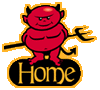Help

Australian Adult Video sells four types of product - Videos, DVDs, Toys and Magazines.
To browse our selection, click the 'Browse' icon at the top left of the screen. Once you select an item type eg videos, DVDs, Toys, Magazines, the drop-down box on the left hand side of the screen will contain a list of categories appropriate to the item type you have selected. From this box you can select a category to browse.
After selecting a category, a list of titles in that category will appear on the left hand side of the screen. Click on a title to view its details - image, description, price, reviews and so on. From here you can add the item to your basket if you want to buy it. You can remove an item from your basket once you have added it if you change your mind.
Your basket is a page containing a list of the items you have selected to purchase. You can add items to, or delete items from the basket at any stage up until you push the 'Process Order' button, after entering your details (name, payment details, shipping address etc)
You can also search our site for a particular title, star or director by clicking the 'Search' icon at the top left of the screen. Your search results will be displayed on the left hand side of the screen. Click on a title to view its details etc or to add it to your basket.
Once you have selected all the items you want to purchase, click the 'Basket' icon to view your basket. Click the 'Buy Now' icon to proceed with your order once you are satisfied with your selections.
If at any stage you wish to return to the main page, click the 'Home' icon at the bottom left of the screen. Any items you have added to your basket will remain in it until you close your browser window or leave our site.





 100% Australian Owned, Operated & Independent
100% Australian Owned, Operated & Independent